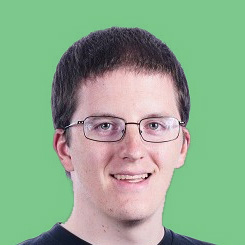Best Coupon Clipping Apps for Shopping to Help You Save Money
Everyone has a smartphone these days. They’ve become an integral part of our lives.
Mobile apps allow us to do so much more than just text a friend, browse the web, or access social media. We can send money, deposit checks, and more with mobile devices.
Online shopping is one activity that is extremely convenient through a smartphone.
It’s easy to spend more money by buying things with your phone, but it’s even possible to use your phone to help you save money while you’re shopping. To the same tune, mobile apps also enable shoppers to have more ways to save money on their purchases.
Some apps focus helping you save money while you’re shopping online through your computer or phone, others, shopping in-store.
Find out which mobile apps are the best for saving money on your shopping:
1. Groupon App
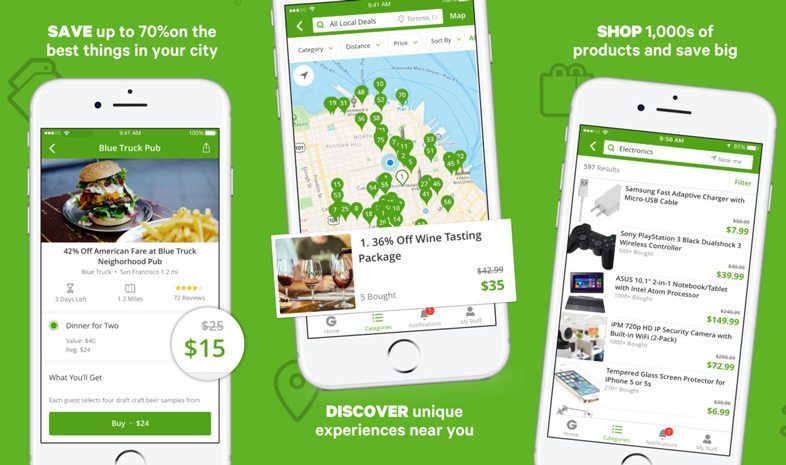
Groupon offers special deals and coupons to customers through its website.
How Does It Help Save Money?
Groupon helps you save money by offering discounts on products and experiences. Groupon might offer the chance to purchase a vacation at a discount or give you $50 in credit to a store for $40.
As a bonus, some deals offer Groupon Bucks, which are credit that you can put towards further Groupon purchases. That lets you double down on the savings.
How Does It Work?
To use Groupon, all you have to do is go to Groupon’s site and make an account. You can then browse Groupon for deals that interest you. When you find a deal you like, you can make the purchase directly from Groupon’s site.
For Groupon coupons, Groupon will provide a coupon code you can use when checking out at the other company’s website.
What Does It Cost?
Groupon is free to sign up for and use. You just have to pay for the purchases and deals you’re interested in.
What Phones Is It Compatible With?
Groupon is available for iPhone and Android.
2. Amazon App
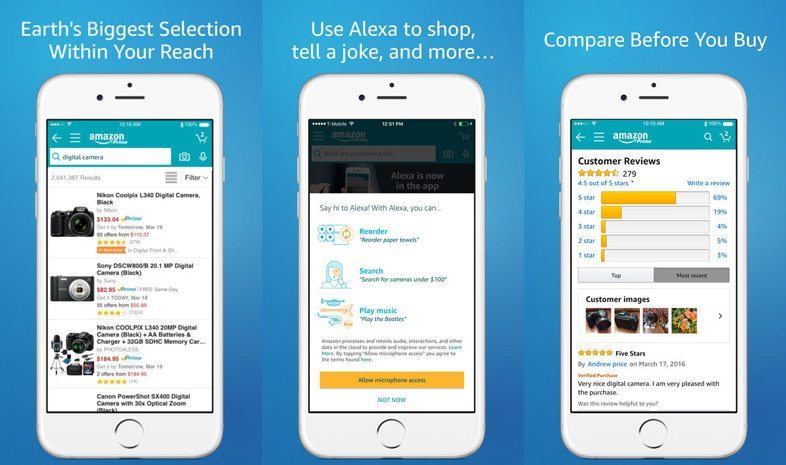
Everyone knows Amazon as the online store where you can buy nearly anything. What may come as a surprise is that it’s a great way to save money.
How Does It Help Save Money?
One way that Amazon can help you save money is through its low prices and great shipping rates. Amazon often offers the lowest price for the same product, and free shipping is commonly available.
You can save even more money by signing up for Subscribe and Save. This feature will give you a discount on regular deliveries of necessities like paper towels or cereal.
Amazon also offers rotating deals that slash the price of products on the site. That gives you the chance to save even more.
How Does It Work?
Amazon works like any other online store. Search for the products you want to buy, add them to your cart, and check out.
With Subscribe and Save you sign up for regular delivery of certain products. These deliveries can be monthly, every other month, or on some other schedule. You’ll get a discount based on how many products you have in your Subscribe and Save subscription.
What Does It Cost?
There’s no cost to make an Amazon account or to use its money-saving features. Just pay for the products you purchase.
What Phones Is It Compatible With?
Amazon’s app is available for iPhone and Android.
3. Ebates App
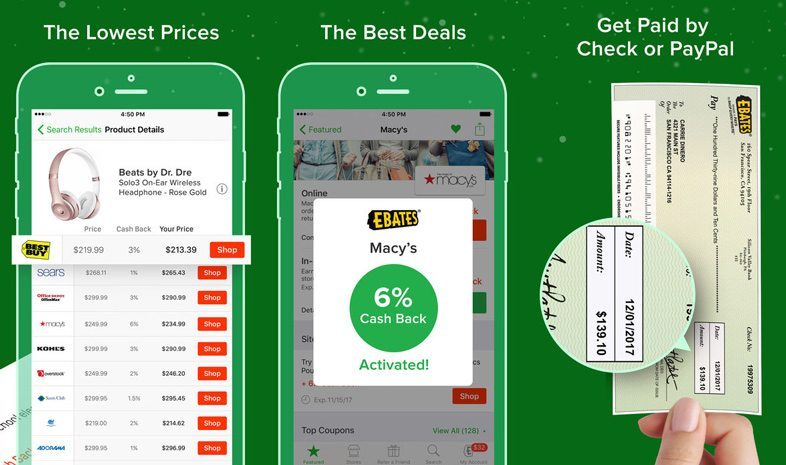
If you prefer to do your shopping in a store, there are still ways to use an app to save money. Ebates lets customers earn extra cash back while they shop.
How Does It Help Save Money?
Ebates lets you get paid to shop at participating stores. Each participating store will offer a certain percentage of your purchase in cash back. So, if a store offers 1% cash back, and you spend $100, you’ll get $1 from Ebates.
How Does It Work?
Create an Ebates account and log in. You’ll have to link your credit cards to Ebates so that the site can see what purchases you make. Once you’ve provided your card info you’ll see a list of stores that offer cash back through Ebates. Add the deals you’d like to your card and make sure you use that card in the store.
Every three months, Ebates will send you a check for your earnings.
What Does It Cost?
Ebates is completely free to use. It makes its money by referring customers to businesses.
What Phones Is It Compatible With?
Ebates is available for iPhone and Android.
4. ShopSavvy App
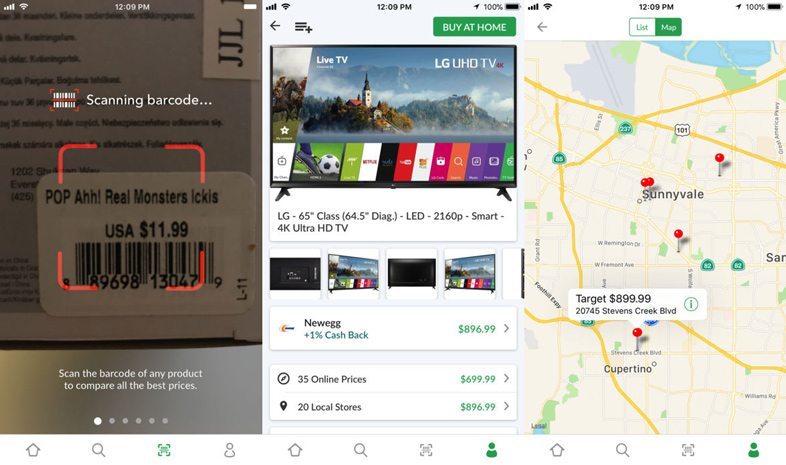
ShopSavvy makes it easy to comparison shop to find the best deal.
How Does It Help Save Money?
ShopSavvy helps you save money by letting you instantly compare prices for the same product at multiple stores. If you’re shopping at one store, but a different store across town is selling the same thing for less, ShopSavvy will let you know.
How Does It Work?
Once you download ShopSavvy, use the app to scan the barcode of anything you’re about to buy. It will automatically determine what the product is and show you all the retailers who sell it, and what price they charge. That lets you see if you’re getting a good deal.
What Does It Cost?
ShopSavvy is free to use.
What Phones Is It Compatible With?
ShopSavvy is available for iPhone and Android.
5. Dosh App
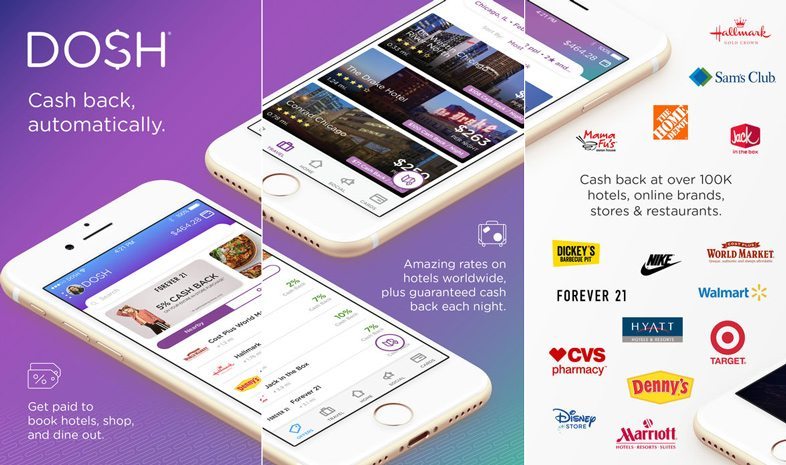
Dosh is a cashback app that you can install on your smartphone.
How Does It Help Save Money?
Once you’ve installed Dosh on your phone, it will automatically use your location to find nearby deals. Dosh offers cashback on purchases at specific retailers. You’ll get a percentage of your transaction paid back to you.
How Does It Work?
Once you’ve installed the Dosh app, just link your credit and debit cards so Dosh can see when you make a purchase. Dosh will automatically add the cash back to your balance, which you can cash out to your bank account.
What Does It Cost?
Dosh is free to install and use.
What Phones Is It Compatible With?
You can install Dosh on Android and Apple smartphones.
6. Flipp
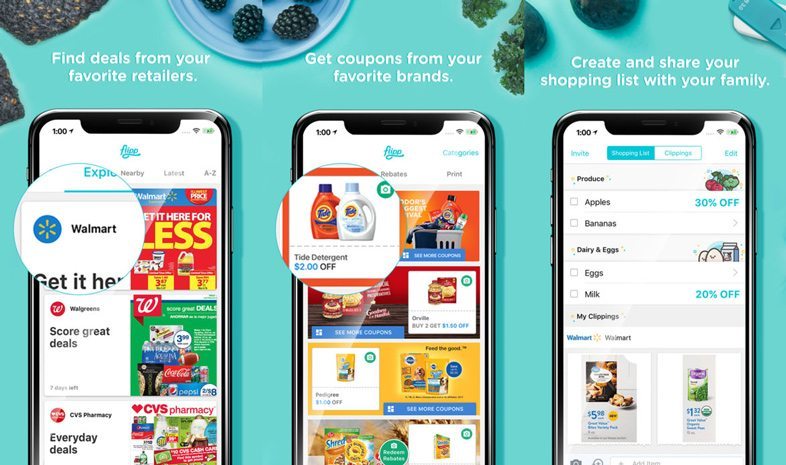
Flipp aggregates fliers and coupons from your favorite stores.
How Does It Help Save Money?
Couponing might be seen as old-fashioned, but Flipp brings it to the 21st century. Flipp shows you coupons and fliers for your favorite stores. You can see what’s on sale and plan your shopping around that. Use the coupons to save even more money.
How Does It Work?
Once you’ve installed Flipp and provide it with your location, it will show you the local stores that it has coupons and fliers from. You can read the circulars to see what deals are available, making it easy to find sales or meal plan for your next grocery shopping trip.
Flipp also lets you clip coupons and add them directly to your store loyalty card. Once you’ve linked your loyalty card with Flipp, just clip the coupons you like and you’ll get the discount automatically if you scan your card.
What Does It Cost?
Flipp is free to use.
What Phones Is It Compatible With?
You can install Flipp on both the iOS and Android.
7. Drop
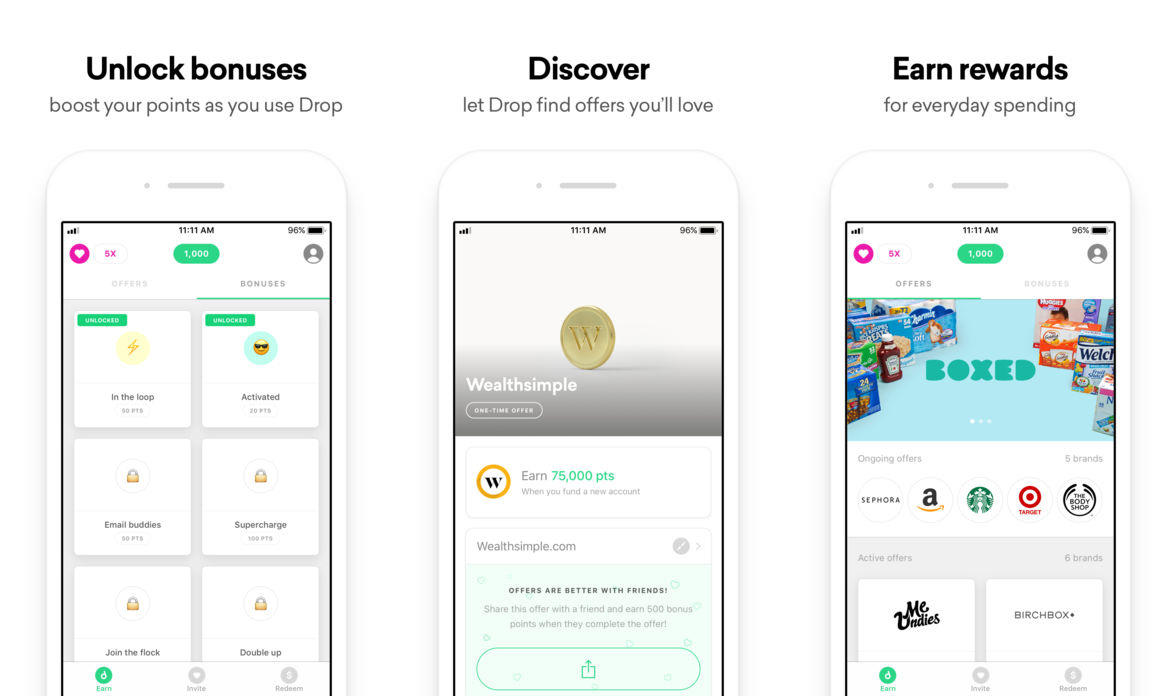
Drop lets you earn extra cash back when you shop with a credit or debit card.
How Does It Help Save Money?
Every time you make a purchase at a participating store, Drop adds money to your cashback balance. You can then redeem that balance for gift cards to your favorite stores. Drop’s rewards come on top of your credit card’s existing rewards, letting you double down on the reward earning.
How Does It Work?
Download Drop and link your debit and credit cards. That’s all you have to do. Anytime you use your card at a participating, Drop will add a percentage of your purchase to your cashback balance.
What Does It Cost?
Drop is free to install and use.
What Phones Is It Compatible With?
You can install Drop on Apple and Android smartphones.
Don’t Forget to Check Your Mobile Banking Apps
Another way to save money while you shop is by taking advantage of deals and rewards programs through your bank or credit card. These programs include:
- American Express Offers
- Discover Deals
- Chase Ultimate Rewards
- BankAmeriDeals
These programs are accessible via each bank’s mobile apps. You can get savings as much as 15% on your spending.
To take advantage of these deals, log into your bank or credit card’s app. You’ll see a list of the offers available. You may need to add the offers that you’re interested into your credit or debit card. Most often, these offers will be in the format of “spend $X at this retailer, get $Y back.”
When you go to the corresponding store, make sure that you use the right credit card. Using the wrong card means you won’t get any discount. So long as you use the right card and meet the requirements for the offer, you’ll receive a statement credit for the amount indicated. That will directly reduce the amount of your next credit card bill.
Conclusion
There are a lot of apps that help you save money. Though it may be hard to remember to use them, it’s worth the effort because every penny counts, and you can get surprisingly large savings on some purchases.