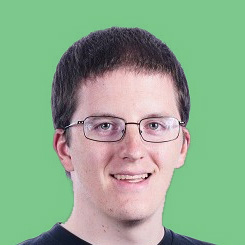5 Best Mobile Apps to Track Expenses with Receipt Scanning
Budgeting is difficult, but following your budget can be even harder.
Making sure you don’t spend too much, or spend your money on the wrong things requires a lot of discipline and attention to detail.
To help people follow there budgets, many budget tracking apps have appeared.
One common method that these apps use is to allow you to upload photos of your receipts.
Every time you make a purchase, you’ll take a picture of the receipt you receive. The app will use this information to track how much money you spend and what you’re spending your money on.
You can go back and look at old receipts to see your expenses manually, or rely on the dashboards and alerts that the app provides.
If you want to try one of these receipt scanning apps, here are the ones that we think are best for the job.
Expensify
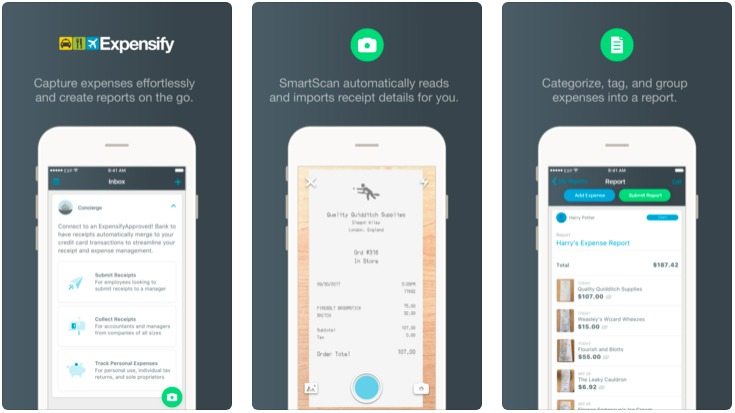
Expensify touts itself as an easy to use expense reporting app for businesses.
Receipt Scanning
With Expensify, all you have to do is keep your receipts from each purchase you make.
When you have the time, use the app to take a photo of your receipts.
A report will be instantly generated and sent to wherever it needs to go.
If you’re using Expensify with your business, administrators can create custom rules surrounding expense reimbursement. For example, you can automatically approve any expense of less than $5, to save some time.
Once expenses are approved, Expensify will automatically reimburse the spender. The money arrives within 24 hours.
Automatic Information Extraction
Expensify does all of the heavy lifting for you.
There’s no need to manually enter any information about the receipt. The app will transcribe all of the expenses, date, and time for you.
There’s no waiting and no manual data entry required.
Pricing
Expensify is free for individuals who make 10 or fewer scans per month.
Teams can sign up for unlimited scans for $5 per active user. Companies can get the full suite of features for $9 per user.
Available On
Expensify is available on Apple and Android phones.
Foreceipt
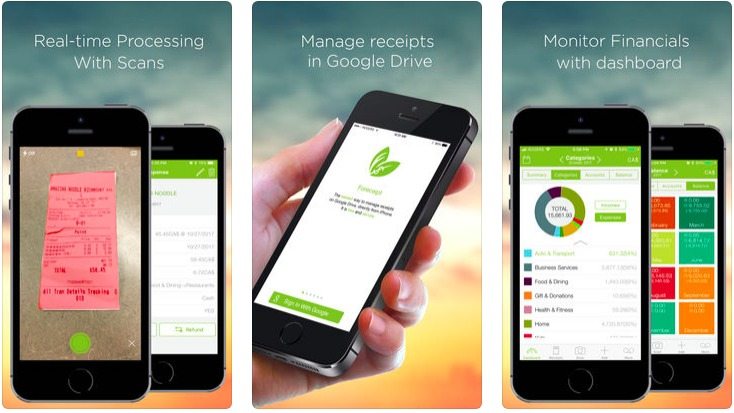
Foreceipt integrates with Google Drive to help you save and store your receipts.
Receipt Scanning
When you scan your receipts with Foreceipt, the app will automatically take the data and save it to Google Drive.
That means you can take photos of your receipts right after a purchase and then toss them in the trash. You can also save your receipts and input them all at once before discarding them. Whatever is easiest for you.
If you ever need to look at an old receipt, just log in to your Google Drive account. This integration also lets you synchronize your receipt data across multiple devices.
Automatic Information Extraction
Foreceipt will automatically extract information from the receipt when you scan it.
It will save merchant information, what you purchased, how much you paid, and more.
You can look at reports it generates using this data to keep track of your spending habits.
You don’t need to worry about inputting data yourself or manually building reports based on the receipts you scan.
Pricing
Foreceipt offers three pricing plans.
- Free: Up to 500 receipts; receipts kept for 12 months
- Individual ($3.25/month): Up to 200 receipts per month; receipts kept for 7 years
- Business ($8.25/month): Unlimited receipts per month; receipts kept for 7 years
Available On
Foreceipt is available on iPhone and Android.
Shoeboxed
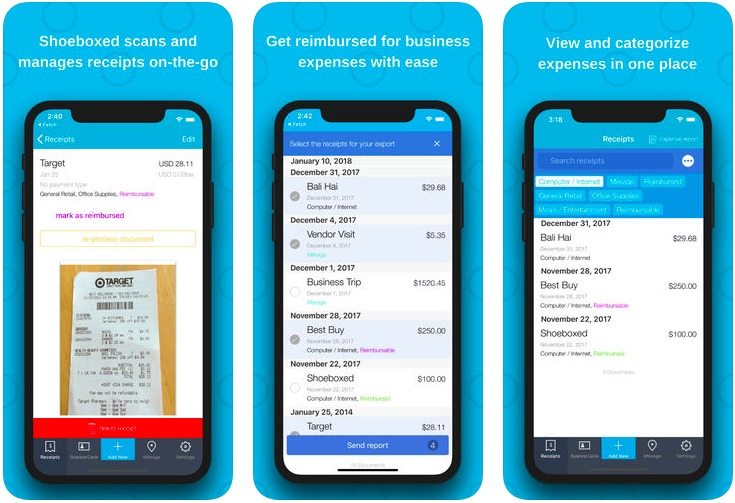
Shoeboxed was designed with businesses in mind. It has features that help organize receipts and business cards, create expense reports, and track mileage.
Receipt Scanning
With Shoeboxed you can scan your receipts from anywhere. The receipt photo will be archived on Shoeboxed’s for easy access later.
You can take pictures of your receipts as you get them or in batches. Either way, they’ll be instantly transmitted to the archive.
As an alternative, Shoeboxed will send you a “magic envelope.” Fill the envelope with your receipts, business cards, and other documents, then send it back. Shoeboxed will automatically transform those documents into digital data for you.
You can also integrate Shoeboxed with Gmail to automatically archive receipts you receive by e-mail.
Automatic Information Extraction
Shoeboxed will automatically extract information from receipts, so you don’t need to manually enter the details of your transactions.
To make sure that the data is extracted properly, Shoeboxed will have humans verify the data to make sure it is accurate.
This is important because Shoeboxed will help you provide expense information on your taxes, making it easier to deduct business expenses from your income.
Pricing
Shoeboxed Lite costs $15 and offers 50 document scans per month for a single user.
Shoeboxed classic costs $39 per month and allows 150 document scans per month for two users.
Shoeboxed business costs $69 per month and allows 500 document scans per month for three users.
Available On
Shoeboxed is available on iPhone and Android phones.
Veryfi Receipts & Expenses
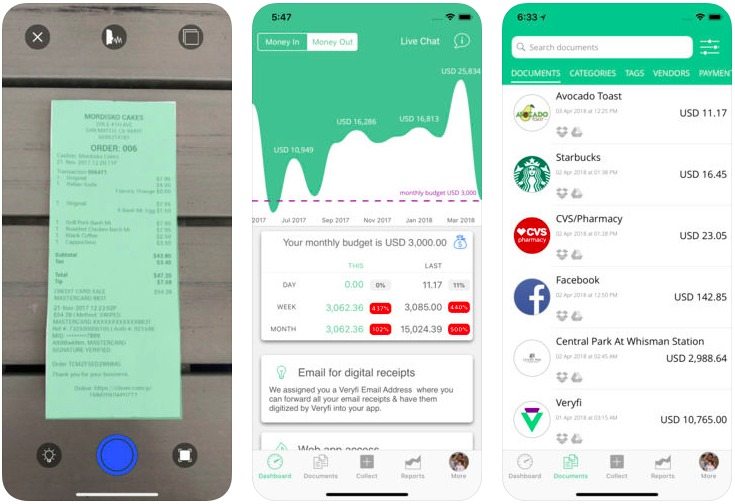
Veryfi is another receipt organization app that is focused on businesses. It is heavy on data security, offering HIPAA and GDPR compliant data storage.
Receipt Scanning
With Veryfi, all you have to do is take a picture of your receipt and it will be uploaded to Veryfi’s secure servers. You can be confident that your data will be secure because of the huge priority that Veryfi places on data security.
You can also user Verifi to track mileage for your trips so you know exactly how far you have traveled for your business.
If you’d prefer to store your data yourself, you can integrate Veryfi with Dropbox, OneDrive, Box, or Google Drive.
Automatic Information Extraction
Veryfi will automatically extract information from your receipts and create reports about your spending.
You can track exactly how much you’re spending at specific retailers, or how much you spent over a specific period of time. You won’t have to manually enter data or build reports because the app will do it all for you.
Pricing
The Veryfi Starter plan is free, but you can scan only 30 receipts per month and keep 6 months of receipts saved.
The Prime plan gives you unlimited scans and storage for $15 per month.
The Road Warrior plan costs $3 per month, but only provides access to the logbook app. You can use this app to track mileage, but cannot upload receipts.
Available On
Veryfi is available on iPhone, Android, and Apple Watch devices.
Wave Receipts
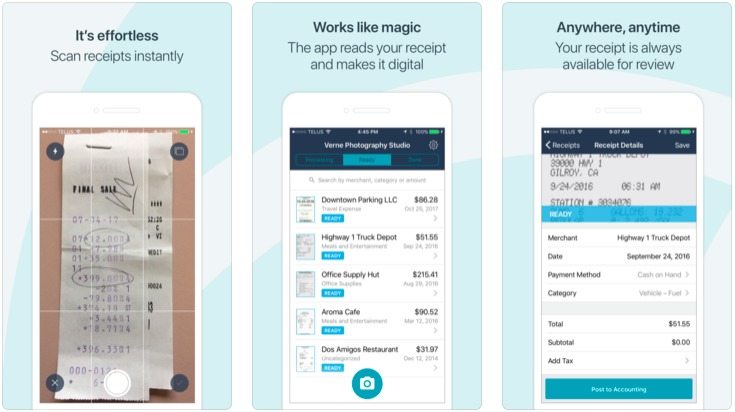
Wave receipts lets you track your expenses and import that information with Wave’s built-in accounting software.
Receipt Scanning
When you get a receipt, you can scan it using the Wave app. It will be uploaded to your Wave account so that you access it, and all your other uploaded receipts, from any device. That means you can easily go back and look at old receipts from anywhere.
Automatic Information Extraction
Wave will automatically extract information from your receipts using optical character recognition technology.
It will provide you with the extracted receipt information so you can review it before approving the receipt for upload. This lets you double check Wave’s work so you know that your data is accurate.
Once you’ve uploaded your data, Wave will add it to its financial and accounting software so you can easily generate reports based on your expenses.
Pricing
Wave Receipts is entirely free of charge. There’s no trial period or premium plan. Wave makes money from its other services, such as card processing and payroll processing.
Available On
Wave Receipts is available on iPhone and Android phones.
What Do You Need from an Expense Tracker?
When you are comparing receipt scanning apps, these are the features you should be looking for.
Number of scans per month
A receipt scanning app isn’t much use if you can’t scan all of your receipts.
Most receipt scanning apps will limit the number of receipts that you can scan each month.
Choose an app with a plan that lets you scan all of your receipts every month without charging you a lot of money.
Automatic Information Extraction and Categorization
The point of using a receipt scanning app is to make it easy to track your expenses.
Taking a picture of your receipt and manually entering information about the transaction isn’t exactly easier than just manually recording the transaction in a spreadsheet.
Look for an app that will automatically you’re your receipts and categorize your transactions.
Reporting and Exportability
One of the main reasons you’d want to track your expenses is so you can see how you’re spending money over time.
Look for an app that can generate monthly or annual reports about your spending. That might help you realize that you spend more than expected at restaurants, or could afford to spend more on entertainment.
Exportability of your data is also important. If you decide that you no longer want to use a receipt scanning service, you don’t want to lose all of your data, so make sure that the app you choose lets you export your data.
Conclusion
Receipt scanning apps are a great way to track your expenses without much hassle.
If you can get in the habit of scanning all of your receipts, these apps make budgeting much easier.